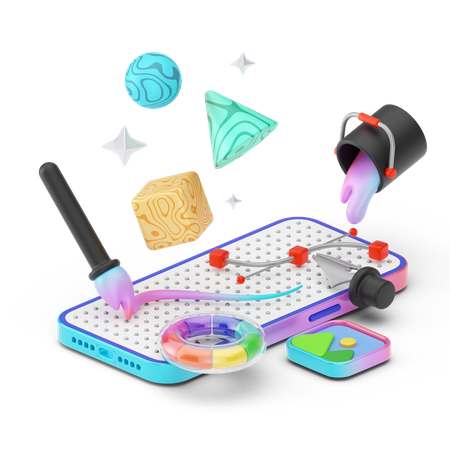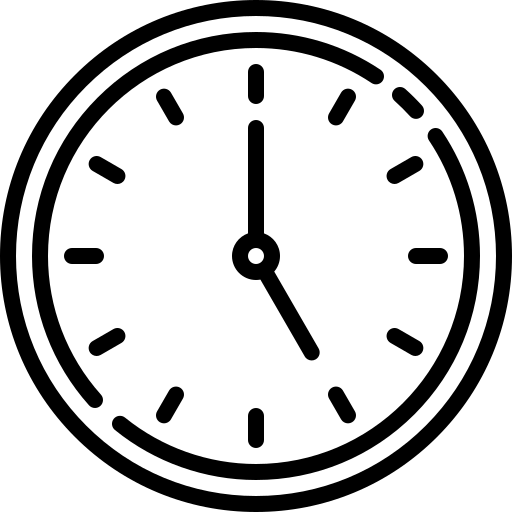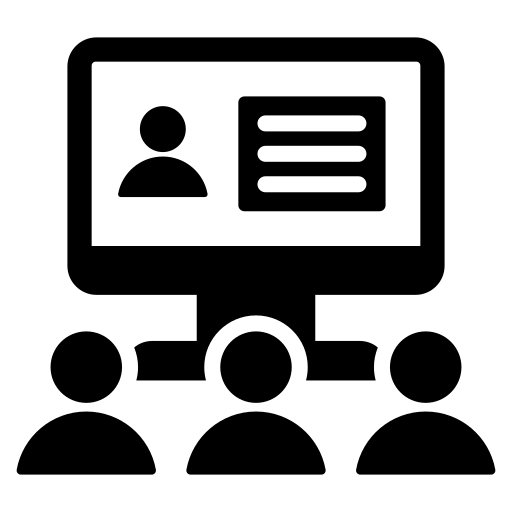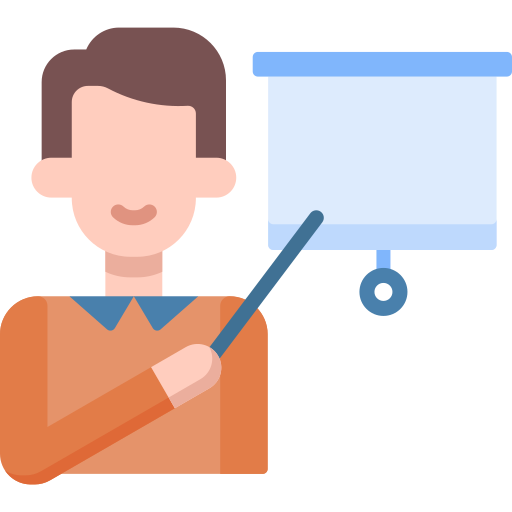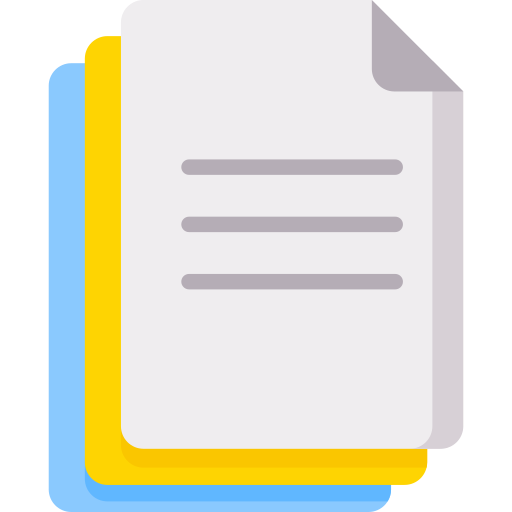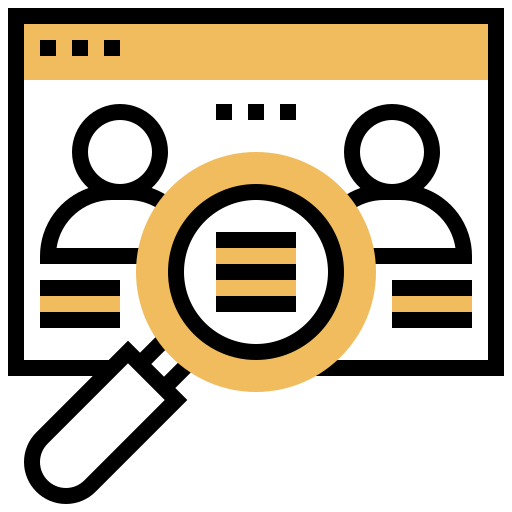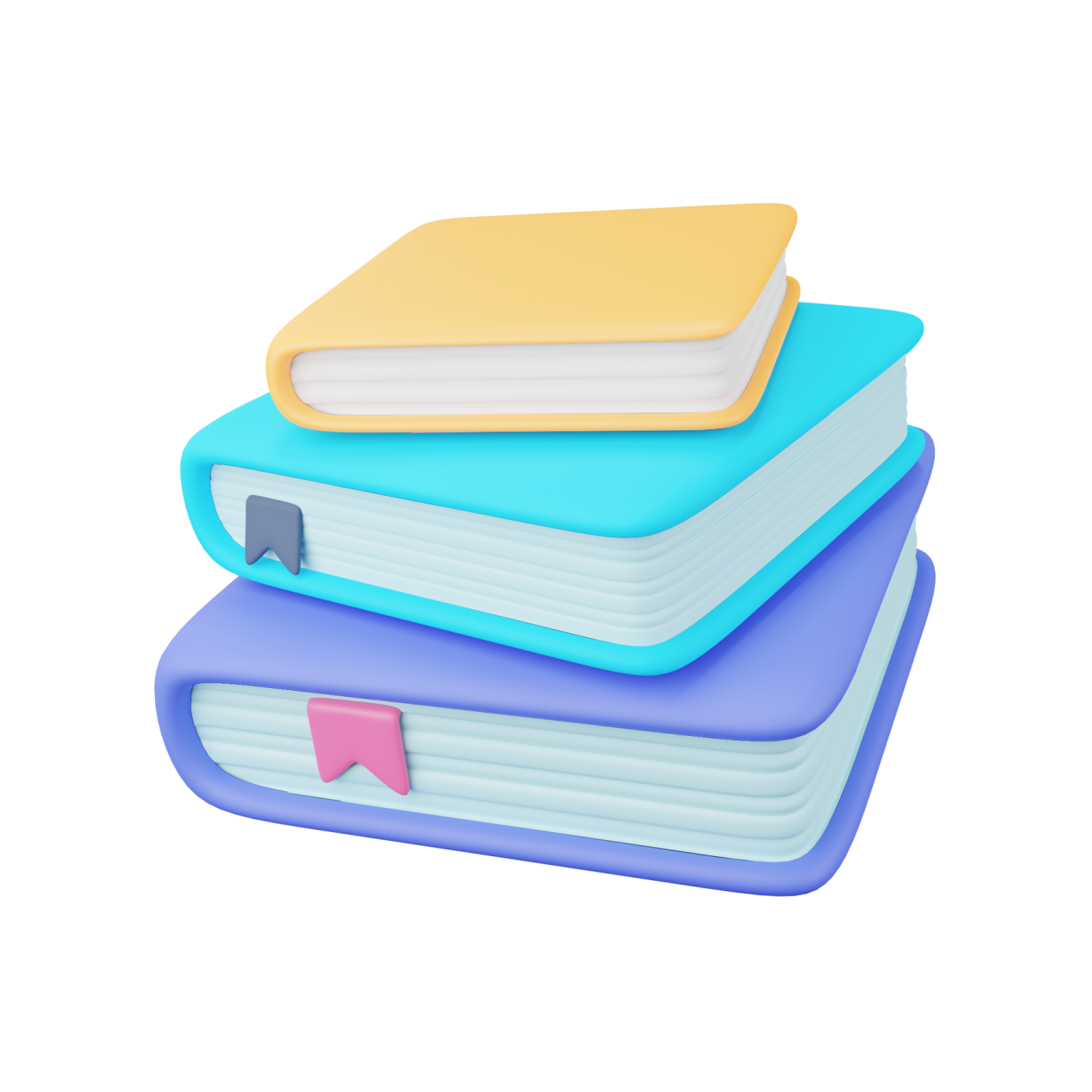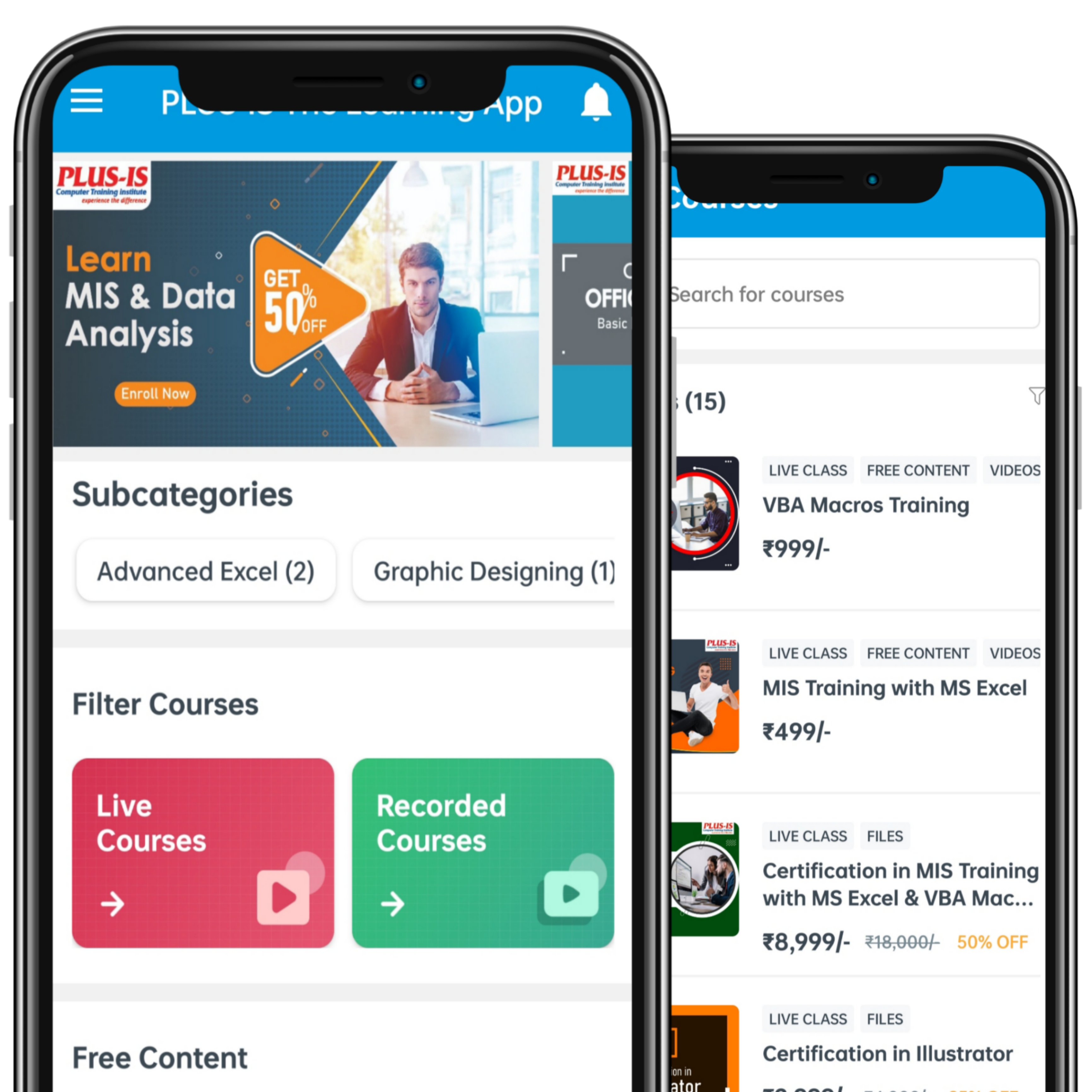- Introduction to CorelDRAW
- Working with Page Layout
- Drawing curves using lines
- Working with Brush Strokes
- Modifying Basic shapes
- Exploring Grid & Guidelines
- Performing advanced operations with line objects
- Handling Objects in CorelDRAW
- Aligning & Distributing Objects
- Sizing & Scaling Objects
- Creating Graphical Special Effects
- Creating a Custom Color Palette
- Editing a Custom Color Palette
- Adding a table & Formatting Table
- Creating Different types of text
- Finding & Replacing text
- Fitting text to an object's Path
- Understanding the image types
- Tracing Bitmaps
- Working with Bitmap & Vector
- Images Importing a Bitmap